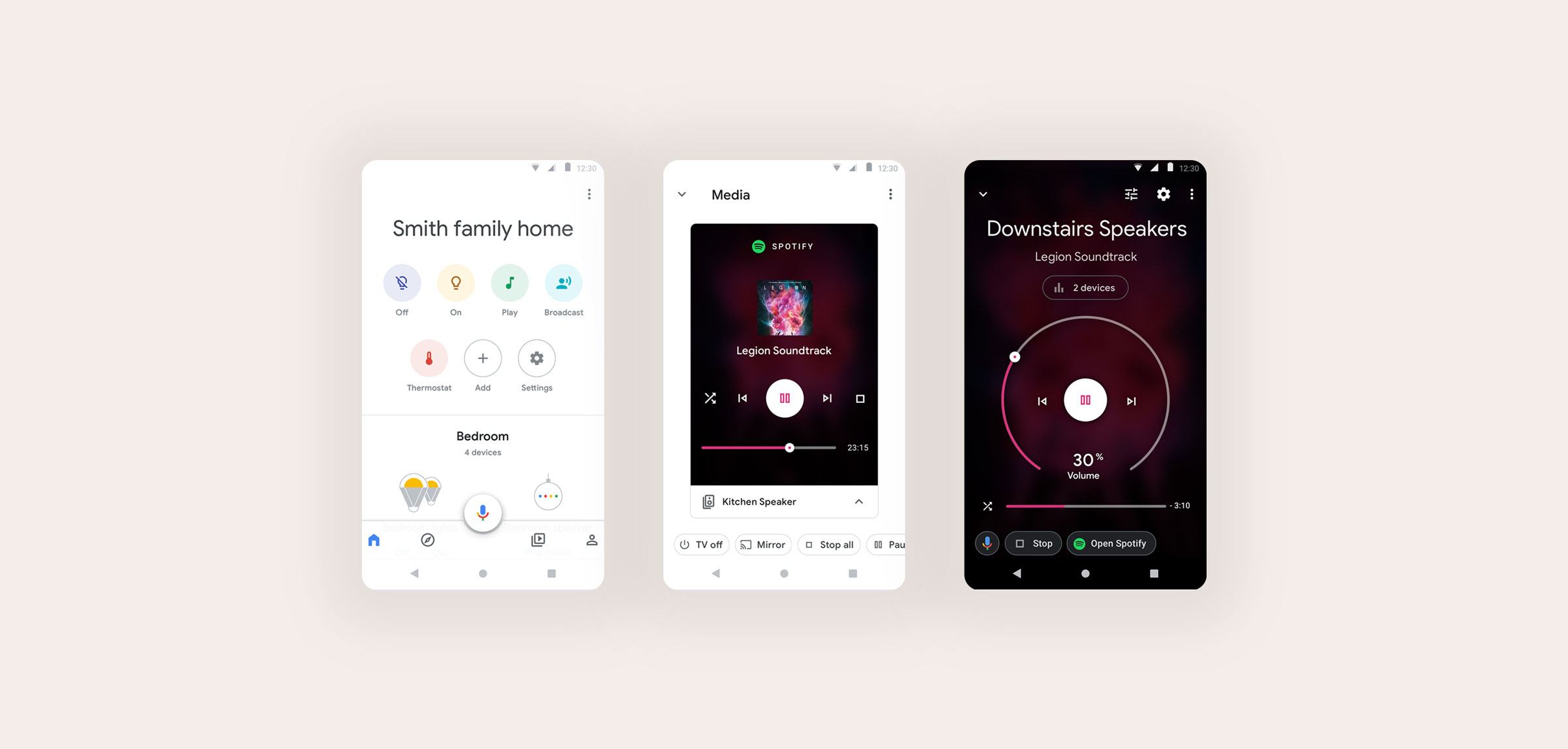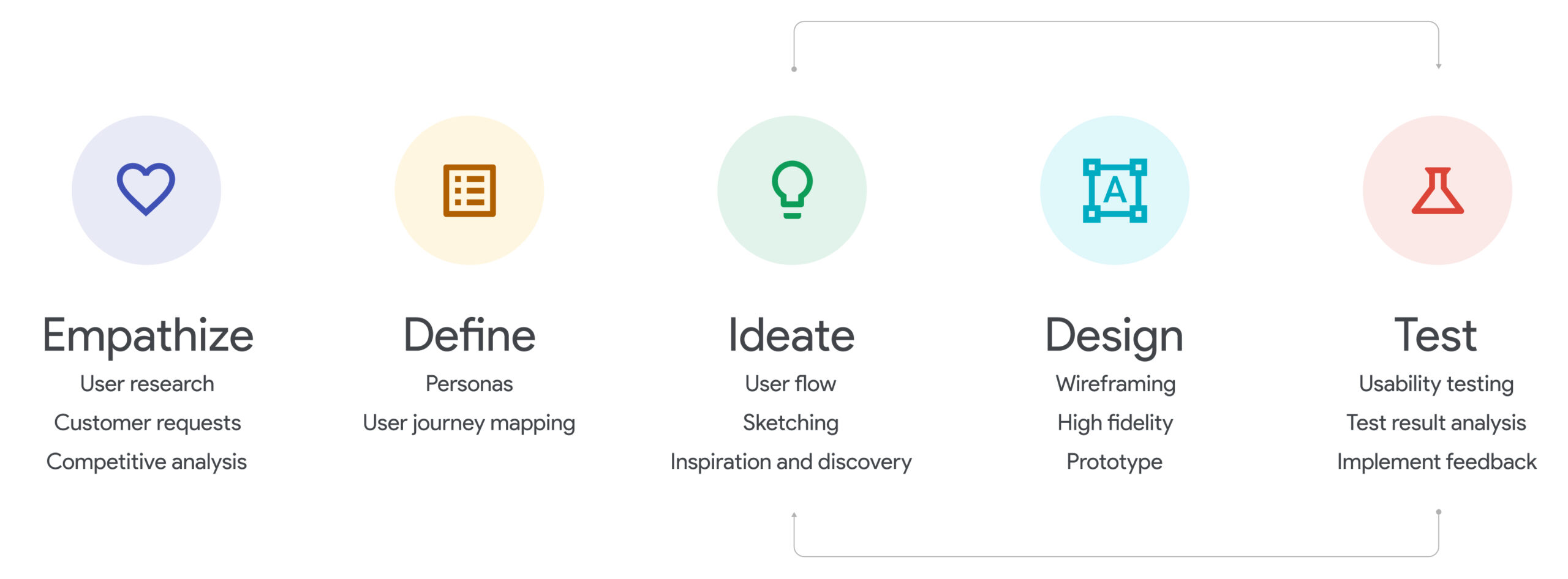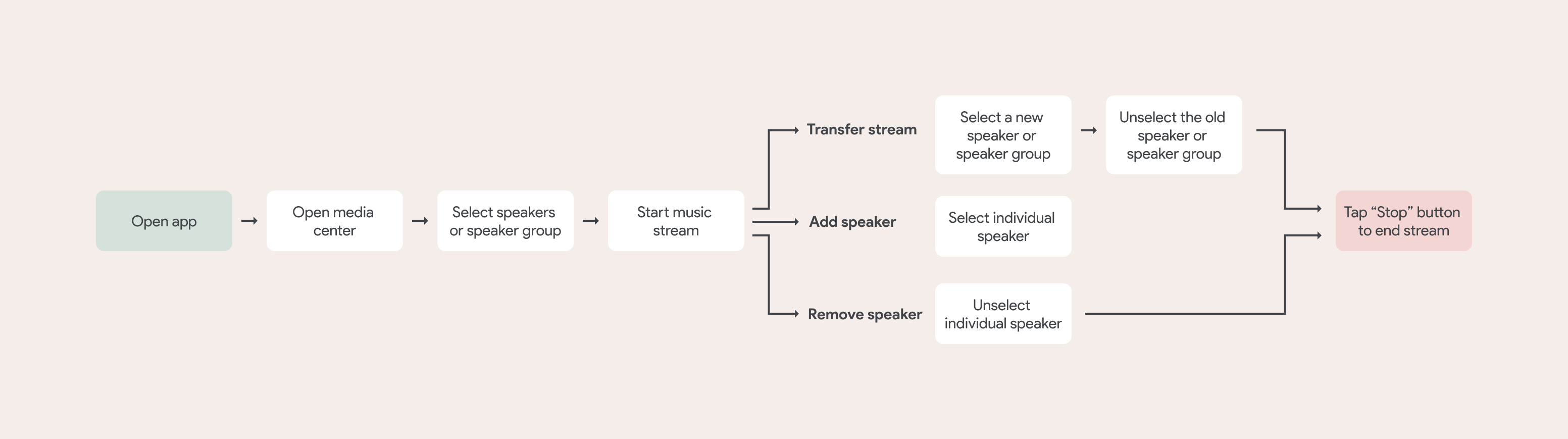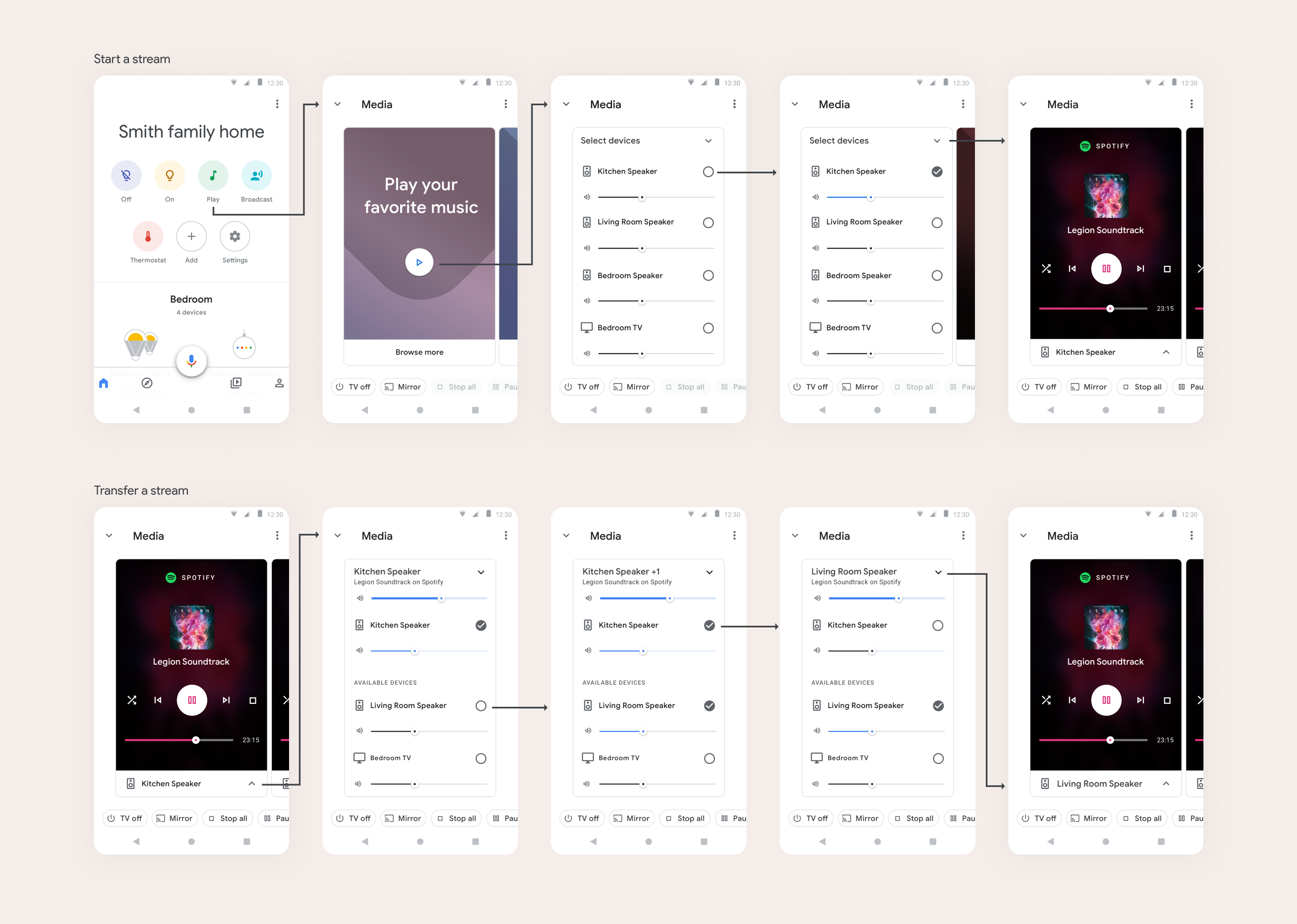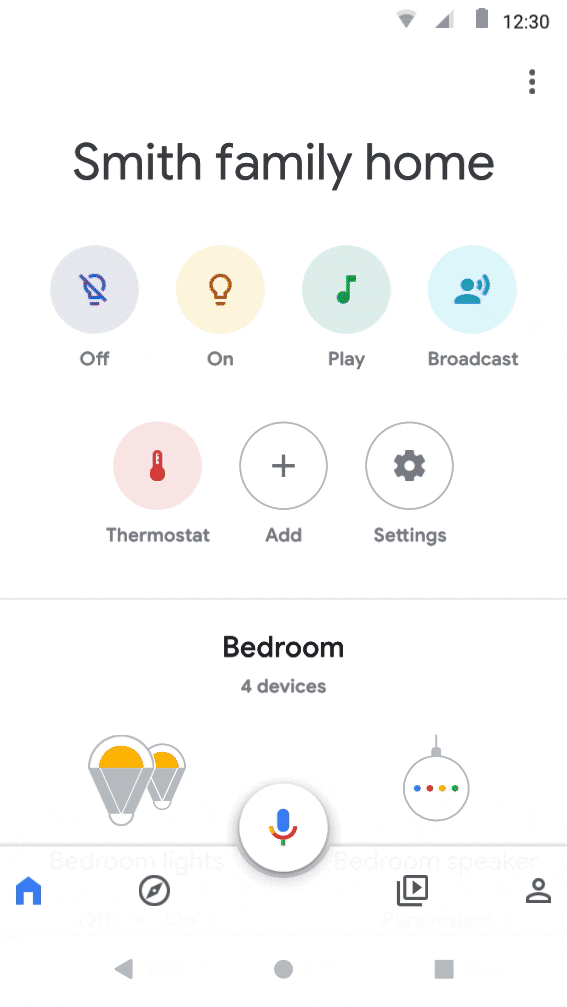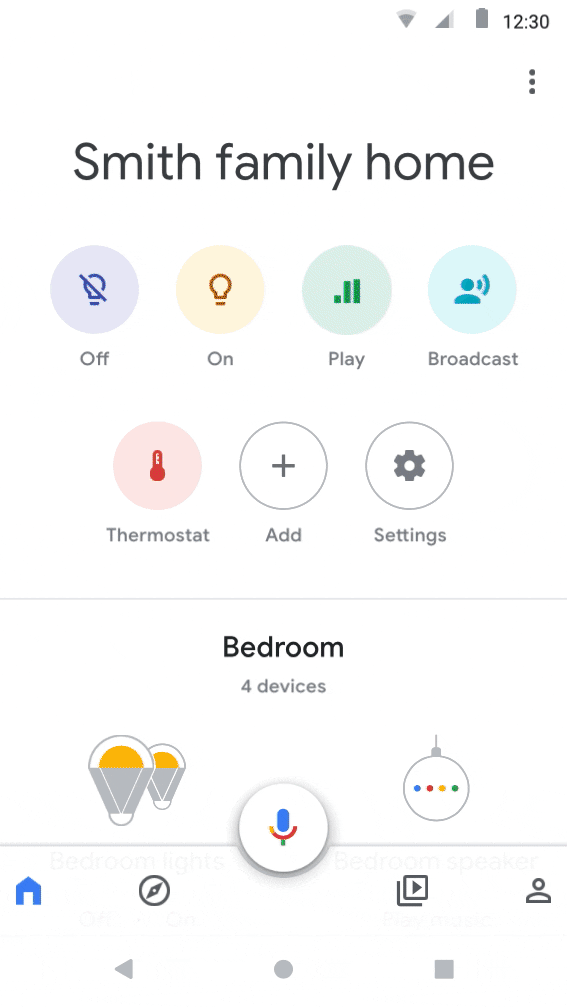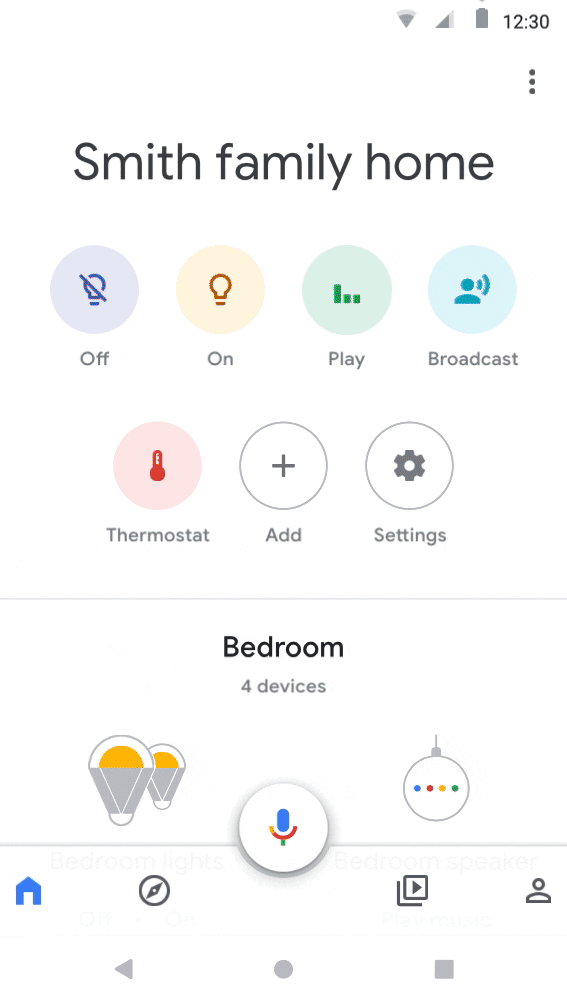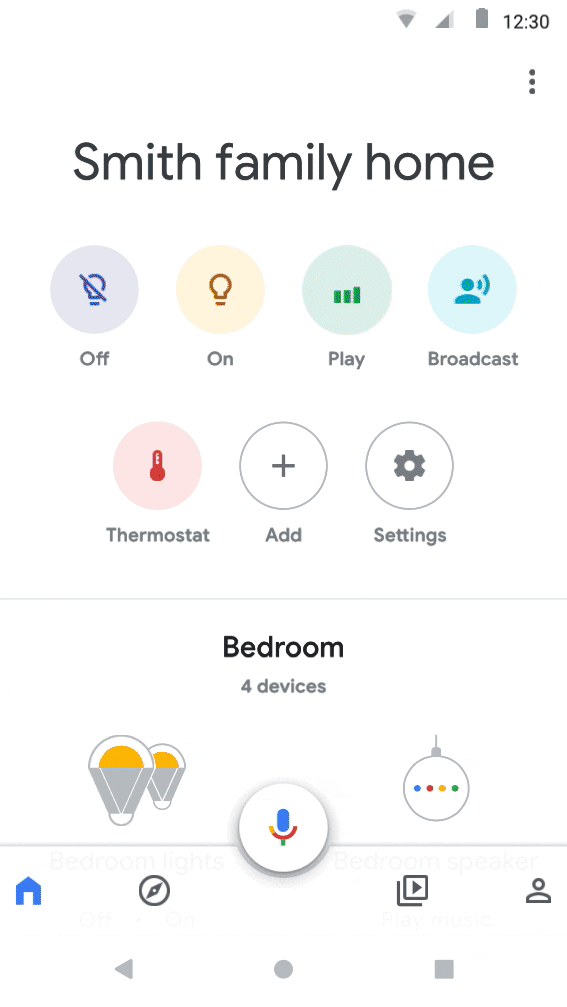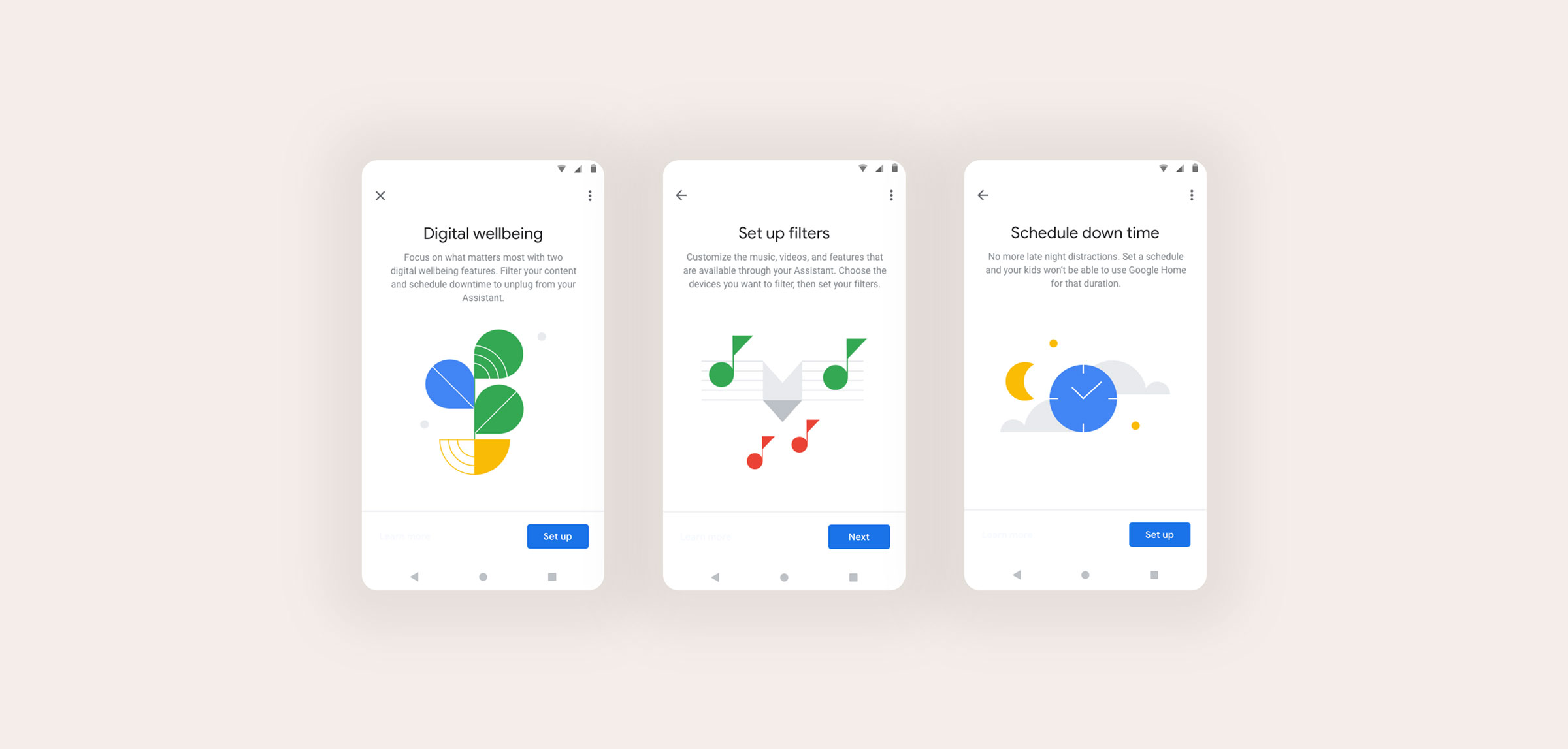Google Home App: Dynamic Speaker Groups
The Google Home app is the central controller for all Google smart home products, including speakers. The app can be used to stream music, connect devices, control lights and more. I worked with the Google Home UX team to design a feature that would allow users with multiple speakers in their home to dynamically group speakers and seamlessly transfer music streams from one room to another.